Terminal Productivity With 15+ AI Models
Multi-provider CLI with markdown automation, Obsidian integration, and 15+ models. Fork this to build CLI tools, DevOps automation, and developer productivity apps.
You're Building CLI Tools, But...
Multi-provider support is tedious. Markdown workflows take time. Managing 15+ models requires boilerplate code.
Building from Scratch
- ✗ Wire up 7 AI providers
- ✗ Build CLI interface from scratch
- ✗ Create workflow automation
- ✗ Debug edge cases
Single-Provider CLIs
- ✗ Locked to one provider
- ✗ No workflow automation
- ✗ Basic chat only
- ✗ Can't customize easily
Fork Command
- ✓ 7 providers, 15+ models ready
- ✓ Markdown workflows built-in
- ✓ Audit trails + config system
- ✓ Fork, customize, ship
Fork This To Build
DevOps Automation Tools
CI/CD assistants, deployment tools, infrastructure automation
CLI Applications
Developer tools, system utilities, command-line interfaces
Workflow Managers
Task automation, pipeline orchestration, workflow engines
Terminal AI Assistants
Coding assistants, debug helpers, terminal copilots
Code Generation CLIs
Boilerplate generators, scaffolding tools, code assistants
Documentation Generators
API docs, code comments, readme automation, wiki generators
Task Automation Systems
Batch processing, file manipulation, system administration
Developer Productivity Tools
Git helpers, terminal utilities, workflow accelerators
Working Features
Latest Models Built-in
Access the newest Claude 4.5, GPT-4o, and Gemini 1.5 models with simple aliases.
- • Claude Sonnet 4.5, Haiku 4.5, Opus 4.1
- • OpenAI GPT-4o, GPT-4o Mini
- • Google Gemini 1.5 Pro/Flash
Effortless Setup
Get started in 60 seconds with simple .env.local configuration.
cmnd init
ask "Hello!"
Privacy Controls
Choose fully local execution or trusted cloud providers.
- • Fully local with Ollama
- • Hybrid workflows
- • Your data, your choice
Core Features
Markdown Workflows
Create custom workflows that process markdown content. Perfect for Obsidian and VS Code users.
Model Testing
Compare response quality, latency, and cost across all 15+ models with a single command.
Performance Trending
Visualize latency and token trends over time with built-in sparkline charts.
Intent-Driven
Manage tasks, goals, and plans as markdown outlines. Your intents power your workflow.
Audit Trail
Every command, prompt, and response logged in trail.yml for complete transparency.
Configurable
Customize everything via command.yml. Define your own workflows, models, and shortcuts.
Installation
1. Install Command
2. Initialize
Creates command.yml and .env.local.example in current directory
3. Configure API Keys
Copy .env.local.example to .env.local and add your keys:
OPENAI_API_KEY=your_key
GOOGLE_API_KEY=your_key
4. Start Using
ask "How old is the oldest pyramid?"
FAQ
What is Command?
Command is an AI-powered terminal productivity tool that gives you access to 15+ leading AI models from 7 providers directly in your command line.
Which models are supported?
Claude (Sonnet 4.5, Haiku 4.5, Opus 4.1), OpenAI (GPT-4o, GPT-4o Mini), Google (Gemini 1.5 Pro/Flash), and local models via Ollama (Llama 3.1, Mistral NeMo, Gemma 2, Qwen 2).
Can I use Command offline?
Yes! Command supports Ollama for fully local execution with zero external API calls. Complete privacy on your laptop.
How does it integrate with Obsidian?
Command processes markdown files seamlessly. Create custom workflows in command.yml that reference your Obsidian vault. Use the 'refer' command to process notes with AI.
Learn More About Command
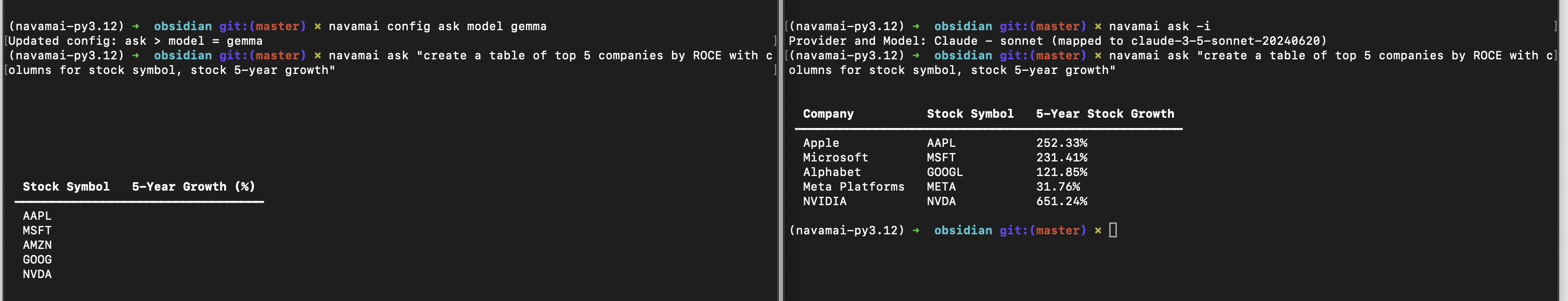
Supercharge Your Terminal with AI
Turn your Terminal into a configurable, interactive AI workspace with 15+ LLMs and 7 providers at your fingertips. Command is all you need.
Read the full article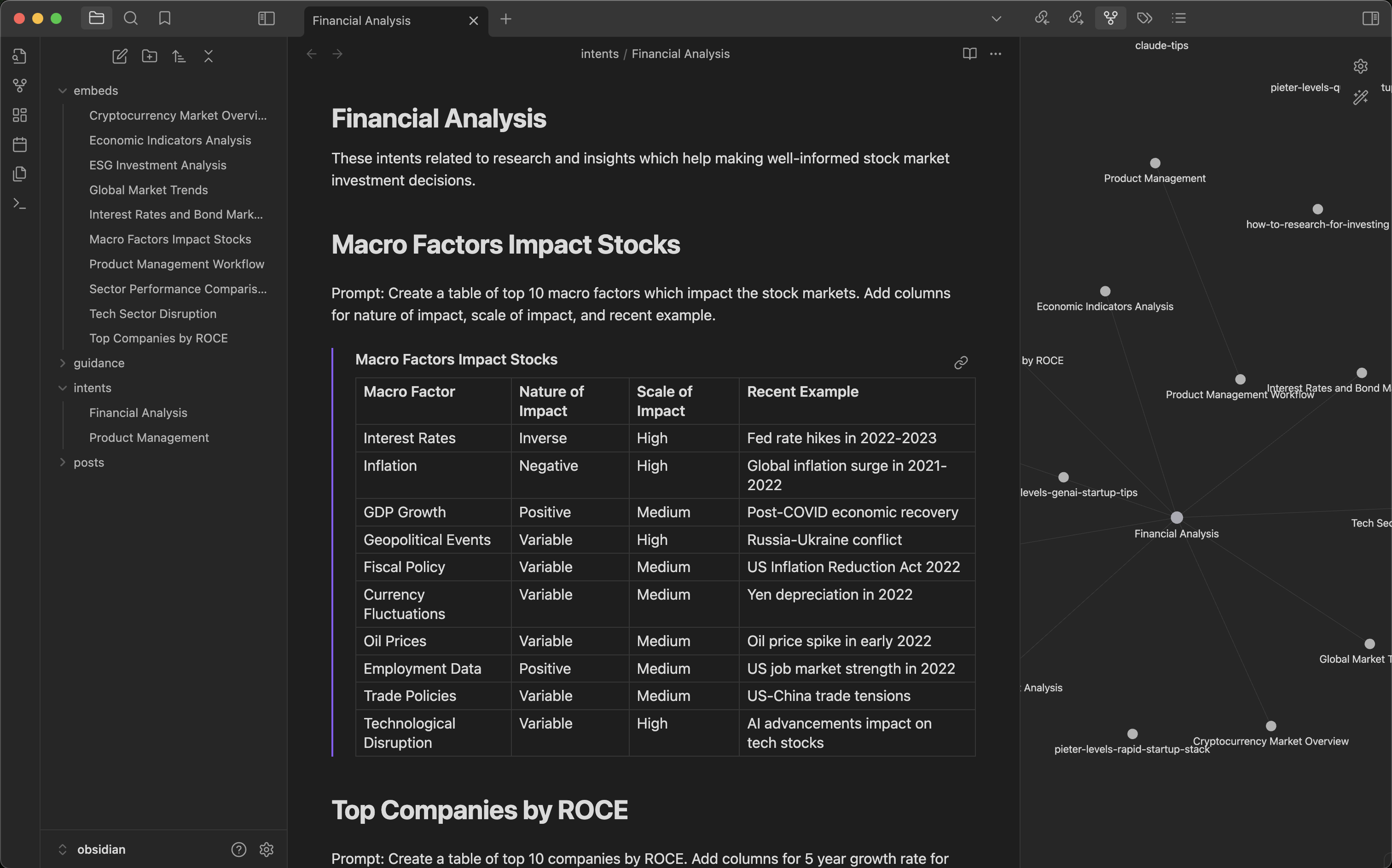
Markdown Workflows for Content Creation
Learn how Command transforms partial ideas into polished content through intent-driven workflows that integrate seamlessly with your favorite markdown tools.
Read the full articleBuild CLI Tools That Ship Fast
Fork Command and ship DevOps automation, terminal assistants, or productivity CLIs in days. 7 providers, 15+ models, battle-tested.
